How do I create an email alias?
The following article explains how to create an email alias. An email alias is a virtual mail box for a domain, which routes emails to another address directly without storing them. An alias can be created only by the root user.
To create an email alias, please follow these steps:
- Open a browser window go to one of the following URLs:
- http://mail.yourdomainname.com
- http://mail#.safesecureweb.com (this address is provided in the setup email)
- Login as root@domainname.com with the password supplied in your setup email.
- From the Settings menu select Email Accounts.
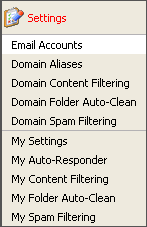
- Click Add Alias.
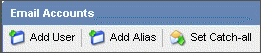
- Enter the following information:
- Alias Name: enter the name for the alias.
- Emails: enter the email address(es) which will receive the routed email messages (only one email address per line)
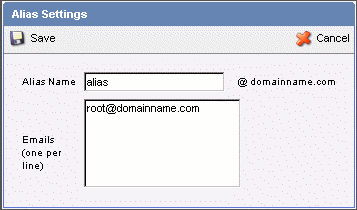
- Click Save.

 Order
Order