How do I add an index field to a category?
The following article explains how to add an index field to a category. Adding index fields enable you to easily search for a specific document requirement within a category.
To add an index field to a category, please follow these steps:
- Open a browser window and go to your VisualVault Login page.
- Enter the following information:
- User ID: this will typically be in the format of firstname.lastname
- Password: the password for your account

- From the Documents menu select Document Categories.

- Click a category name you wish to update.

- Click Index Fields.

- Click New Index Field.

- Enter the necessary information:
- Field Label: enter a name for the field
- Field Description: enter a short description of the field
- Click Continue.
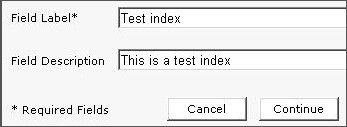

 Order
Order