How do I change an email password?
The following article explains how to change an email password in Smartermail. If a user needs to change the password for their email account, they may login and set a new password. If a user forgets their password, only the root user can login and reset the password.
To change the password for an email user, please follow these steps:
- Open a browser window go to one of the following URLs:
- http://mail.yourdomainname.com
- http://mail#.safesecureweb.com (this address is provided in the setup email)
- Login using your email address and password. If you do not know the password, please follow the steps below to view or reset it.
- From the Settings menu select My Settings.
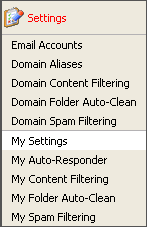
- In the password section enter your new password and then re-enter it to confirm it.
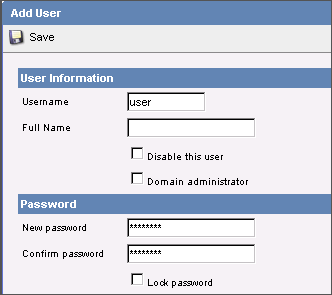
- Click Save.
To view or reset your password, please follow these steps:
- Open a browser window go to one of the following URLs:
- http://mail.yourdomainname.com
- http://mail#.safesecureweb.com (this address is provided in the setup email)
- Login as root@yourdomainname.com with the password supplied in your setup email.
- From the Settings menu select Email Accounts.
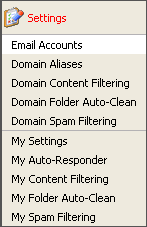
- Click on the email User.
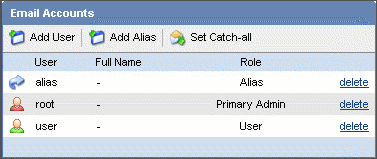
- You now have two options:
- View the current password by clicking Show Password.
- Reset the password by entering the new password and re-entering again to confirm it.
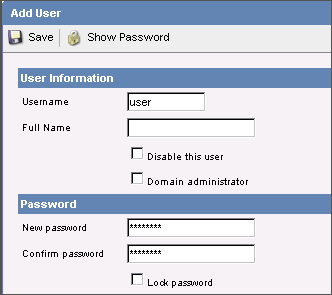
- If you reset the password click, Save.

 Order
Order